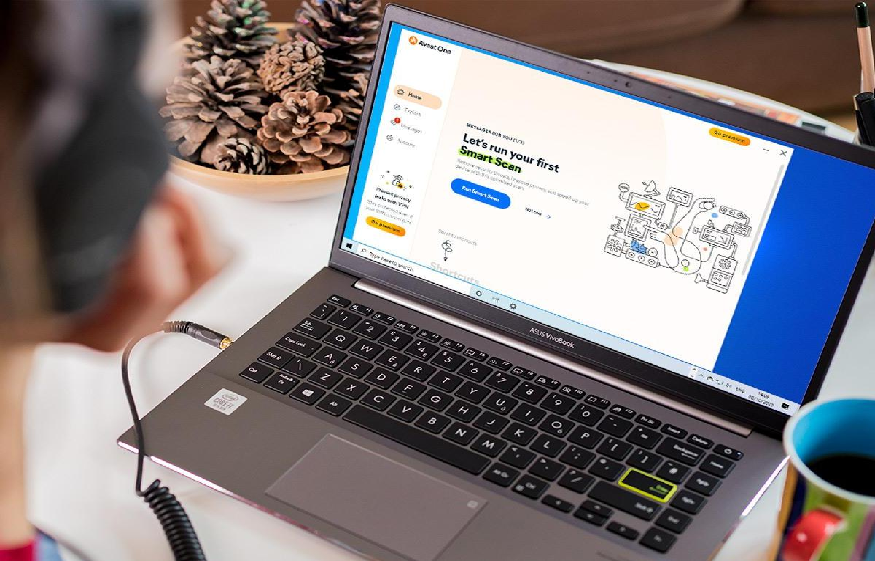As mentioned earlier, these online antiviruses perform their processing part on their high-speed cloud servers. The speeds of these servers cannot be compared to those of a normal computer. For example, if an 18 GB file takes 20 minutes to scan on your computer with antivirus software , an online scanner may take less than 5 minutes to scan that same file more accurately and efficiently.
Now let’s take a look at some of the best online antiviruses you can use to scan your files.
VirusTotal
VirusTotal allows its informative database to be browsed using a single file, URL, IP address , domain, or file hash. On top of that, VirusTotal offers the widest range of tools and probably has the most extensive databases of malicious files and file signatures of various other users.
It also comes with free use of the open API, URL filtering, a voting system where users can also comment, many language preferences, additional data about the studied file and different ways to send this file to VirusTotal (web, e-mail, program extensions, work area programs, general purpose applications).
Internxt
Internxt provides one of the best and easiest web-based virus scanning tools. You need to go to their website, and there you can see a dialog box to download any suspicious file, or you can also drag and drop this file to this section. Internxt will then do its job of determining whether your file is corrupt or not using its world-class mechanism.
Opentip by Kaspersky
We continue with another online antivirus, Open Tip , made by a renowned organization that works in the antivirus industry, Kaspersky. File scanning process is quite easy with this online scanner. First, you need to upload your file to the analysis section. Then it will search with all Kaspersky virus and malware records collected with the help of Kaspersky’s large customer base.
This online scanner allows you to upload and check recordings up to 256MB from your device. Moreover, it also supports target files using IP addresses, hashes or URLs. It’s a simple service, but you might be intrigued by this service if you trust Kaspersky antivirus and need to use it to examine your files for free and without downloading or installing anything.
Jotti’s Malware Scan
Compared to other online virus scanner sites, Jotti is very outdated in terms of user interface and design. However, he can still manage to do his job quite well. It is completely free software, so anyone can use it.
Jotti
The famous scanners used by Malware Scan by Jotti are avast , K-7, Bit Defender and many more. Moreover, the tool always uses the updated versions of the mentioned scanners. You should keep in mind that it shares all your personal files with its antivirus partners to improve accuracy.
The Dr. Web scanner site is one of the more superficial scanners on this list. But if you want things to be simple, this may be the best option available to you. It can only support one file at a time with a maximum size of 10MB. If you want to check multiple files at one time, you need to zip those files and then upload that single zip file for review .
Dr WEB
After uploading your file, you need to click on the send button. Then a window will appear, which will display the scan results as shown above in the image. If it says your file has a malicious virus and you know it’s clean, you can also report false positive results on their site. Moreover, it also provides an API, which you can use to put their service on your website for free.
MetaDefender Cloud
MetaDefender is a very easy to use Internet tool that filters and dissects documents, hashes and IP addresses. It is exceptionally similar to that of Jotti Scan Malware and Virus Total. All you need to do is transfer a file or enter an IP address for scanning.
One of its unique services is also to dissect suspicious emails. You can forward any suspicious mail to sanitize@metadefender.com for analysis. It will return results that will help you decide whether the email is safe to open or not.
Hybrid Analysis
Hybrid Scan is a fantastic online program that filters specific hazards for free. You should bookmark it in your browser and use it before running any newly downloaded antivirus software on your PC.
You can upload a document of up to 100 MB to the program window or directly insert the file path. Similarly, pasting a program link from your browser will also work (check without downloading it to your PC). This is the best thing because you can know whether a file is safe to download or not. Finally, you need to click on “Analyze”.